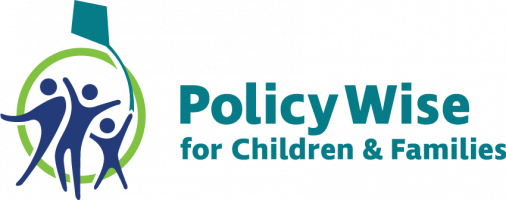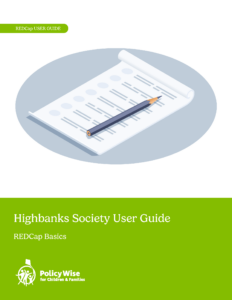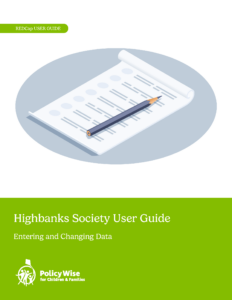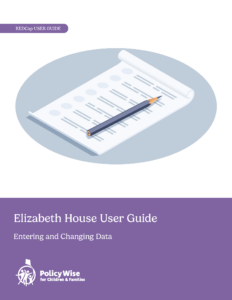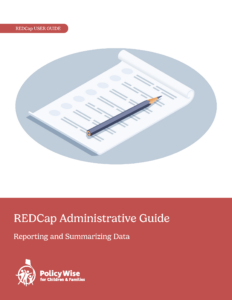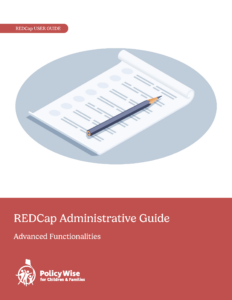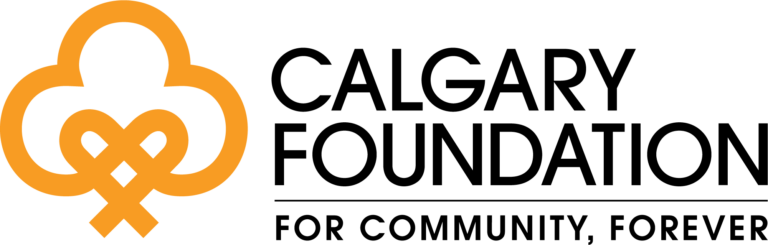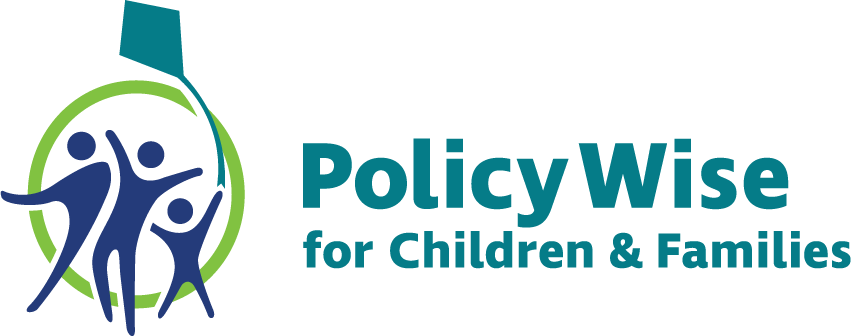Data Management for Non-Profits
Finding a simple, inexpensive, and customizable tool to manage data about clients using community-based services can be challenging.
To solve this problem, Athabasca University’s Dr. Kharah Ross and PolicyWise for Children & Families partnered with community organizations to create data management systems tailored to their needs using REDCap.
Dr. Ross and PolicyWise worked with Elizabeth House and Highbanks Society to understand their needs. Together, they created customized systems designed and built for each of them.
This website and its resources are designed both for the agencies involved in this project and for others seeking guidance on REDCap. The resources are organized to meet the needs of different users, from frontline staff to administrators. They also reflect the systems developed in collaboration with partner agencies.
Athabasca University hosts and licenses the REDCap data management system at no cost to the organizations.
REDCap User Guides
These step-by-step guides are tailored to each agency that participated in this project.
They support frontline service providers in entering data during client intake, updating information as clients move through programs, and recording details at program exit.
These guides reflect the unique REDCap system used by the respective organization and are organized into four sections:
REDCap Basics
These guides cover the basics of using REDCap, including logging in, the main dashboard, field types, a list of the various forms in the system and what each form collects, and how to save a form. You will also find the Account Setup form required to set up a new REDCap user for your organization.
Introduction to REDCap
This video introduces you to REDCap at Athabasca University, providing more information on logging in and setting up an account.
Entering and Changing Data
These guides cover the forms and process required to complete intake for a new client, update an existing client’s forms, complete an incident report forms, and client feedback forms. There is also a table that walks through the data processes from intake to alumni.
Capturing Data in REDCap
This video introduces you to data entry, including how to add and edit data.
Reporting and Summarizing Data
This guide is for data administrators, such as program directors. It covers REDCap dashboards, including creating a new dashboard or modifying an existing one, as well as creating reports, and viewing statistics and charts of your organization’s data.
Managing and Accessing Data in REDCap
This video covers downloading data, calculating statistics, and creating reports.
Advanced Functionalities
This guide for data administrators covers more advanced functions in REDCap, including managing your organization’s users, reviewing audit logs, and setting up alerts and notifications. This guide also covers sending forms and surveys by email.
Creating Surveys in REDCap
This video introduces how to format surveys, after questions or measures are created in REDCap.
Managing and Accessing Data in REDCap
This video introduces data access and downloading in REDCap, including creating and assigning user roles and assigning users to Data Access Groups.
Data Management Cheat Sheet
This quick-reference sheet provides general data management tips and best practices for REDCap users. These tips are especially useful for:
- Making sure you collect data in a consistent and meaningful way
- Understanding key practices for collecting and using high-quality data ethically and accurately
- Remembering important points when working in REDCap
It is recommended that you keep the cheat sheet in a place where you can easily access it.
REDCap and Data Management Planning for Research
This video demonstrates how REDCap complements data management planning. At the end of this video you will:
- Have a basic understanding of data management planning and its importance
- Understand the data lifecycle
- Understand which data life cycle steps are supported by REDCap
Where to Get Help
At times, you may need additional help using REDCap.
If you need to request a new user account for REDCap, please use the form at the end of your organization’s REDCap Basics Guide.
For help with logging in to REDCap, including help with Multi-Factor Authentication contact: Gerald Abshez, REDCap Administrator.
For help with the content, layout, or functionality of forms within the REDCap system, contact: Dr. Kharah Ross, Associate Professor, Psychology.
Acknowledgments
The design of the REDCap Data Management System was supported in part by funding from the Calgary Foundation.